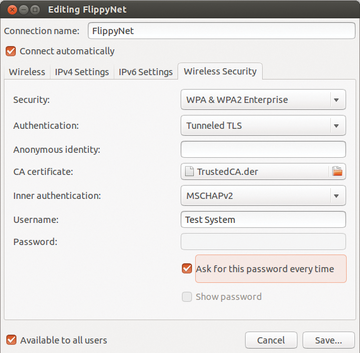Zeroshell workshop
|
On the Client
You now need to configure all workstations on the network to use the RADIUS server. To do this, copy the certificate originally found on the Zeroshell machine to each client. Then, open the network manager on the computer and change the security setting from WPA & WPA2 Personal to WPA & WPA2 Enterprise .
In this example, I selected the Tunneled TLS option for Legitimacy to establish a connection through the EAP-TLS standard. In the CA certificate field, enter the certificate stored on the hard disk as originally generated by Zeroshell. With Debian and its derivatives, you can simply do a search in the data manager; on Mageia/Mandriva-based systems, you need to specify the entire search path.
Finally, enter the username and password stored on the RADIUS to get user legitimacy. Saving the settings completes the configuration (Figure 4). You can now easily register yourself on the net, where the entire communication is encrypted and digitally signed. A break-in by unauthorized third parties into the WLAN by capturing and decrypting the traffic is excluded in this environment. (Also see the "Accounting" box.)
Accounting
A further service that the RADIUS server provides in your WLAN is accounting. You can create user and class-specific accounts that are used for billing and restricting Internet access. Zeroshell not only provides volume and time-based billing models but also lets you set limits for data, time, and bandwidth.
You can get to the accounting settings by clicking Accounting on the left of the options window. Then, switch on accounting at the right of the window and define an accounting model with Accounting Classes | Add . These accounting classes will show up on the right as a list, and you may possibly need to activate the class depending the model used. In the area on the left, you also see a list of registered users. You call up their detailed accounts and accounting data by double-clicking each username.
Conclusion
With Zeroshell, you can protect your wireless LAN professionally against unwanted eavesdroppers and intruders. Zeroshell greatly reduces the configuration effort for conventional distributions in that it collects all necessary setting dialogs and controls in an easy-to-use interface. l
Infos
- Zeroshell: http://www.zeroshell.org/
« Previous 1 2 3 Next »
Buy this article as PDF
Pages: 3
(incl. VAT)