Summing It Up
wxMaxima helps solve algebra problems; it is also ideal for teaching and can be a real asset in the classroom.
|

Roman Gorielov, 123RF
wxMaxima helps solve algebra problems; it is also ideal for teaching and can be a real asset in the classroom.
The roots of the wxMaxima computer algebra system (CAS) go way back. A program called Macsyma [1], which has not been developed for quite some time, forms the basis of a variant named Maxima [2] that served the U.S. Department of Energy (DoE). Its developer, William Shelter, got permission from his employer to publish the program under the GPL [3]. Andrej Vodopivec is currently coordinating the project.
With the program's introduction into the world of free software, developers soon emerged who took the code under their wing. Aside from Xmaxima, wxMaxima currently is the preferred interface, and it uses a Lisp kernel called Maxima. It works not only on Linux but also on Mac OS X and Windows.
With many distributions, wxMaxima [4] is installed through a simple command and thus avoids configuring the core. However, if you want to work with Xmaxima and the associated Tcl/Tk widgets, you will need some additional packages.
Three versions of the same app are available: the shiny wxMaxima (Figure 1), the old-fashioned looking Xmaxima graphical interface (Figure 2), and the sober Maxima with a text-based interface (Figure 3).
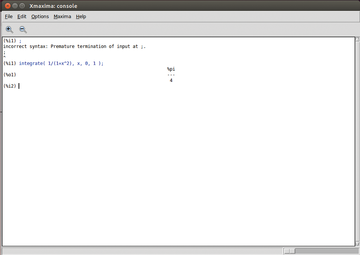 Figure 2: The somewhat old-fashioned Tcl/Tk widgets don't alter the fact that Xmaxima is a powerful program.
Figure 2: The somewhat old-fashioned Tcl/Tk widgets don't alter the fact that Xmaxima is a powerful program.
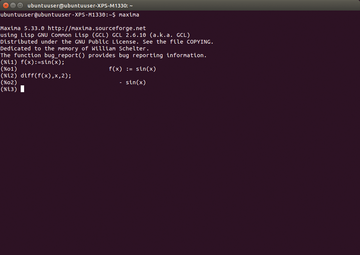 Figure 3: Maxima feels at home even in the terminal, although without the ease of use that a GUI provides.
Figure 3: Maxima feels at home even in the terminal, although without the ease of use that a GUI provides.
Figures 1 through 3 show the IPO principle: input, processing, and output. Lines with input are labeled with (%i<x>) . Maxima and Xmaxima both require semicolons at the end of lines. Pressing Enter processes the data. The result (output) begins with (%o<x>) .
wxMaxima handles the end of input somewhat differently; it completes the line with Ctrl+Enter, which adds a semicolon automatically.
The flashing cursor offers you the full potential of a digital mathematician. The scope of the system, however, can overwhelm the typical computer user, so a study of the documentation is definitely called for.
Maxima has a lot to offer in this respect, including a series of online PDF documents [5] and an integrated help. Other commands can be found in wxMaxima's menus.
The main problem usually isn't the use of the syntax but the semantics. wxMaxima, like every other computer algebra system, provides useful help only to those who understand the semantics.
wxMaxima is an ideal tool for teaching mathematics. The program helps with homework and allows printing it. The optimal application is for high school sophomores, and the manual is perfect for this user group.
A CAS is not only a calculator but a system that processes mathematical expressions (i.e., provides equation solving). This functionality also affects the exercises. For example, the fraction 1/3 appears as such and not as an imprecise floating point. If you want rounding, as with a calculator, however, you can enable it. You use the float() function or the numer variable to do this, which changes the result to a finite precision set by the fpprec option. Conversely, you can change decimal fractions into real fractions using the rat() (ratio) function. The software uses dotted decimals in the English nomenclature.
Pages: 4
GeoGebra breathes life into dry numbers. With a few clicks, you can discover @#the beauty of polynomials and functions.
You can edit your LaTeX documents with online editors that run across platforms and are device independent. Documents get saved online, thus giving you and other members of a work group easy access from anywhere.
You can find plenty of spreadsheets offering a multitude of features. The Python-based Pyspread demonstrates that a sophisticated spreadsheet application can also be newcomer-friendly.
The IPython Notebook environment offers much more than just the interactive execution of Python instructions. It can seamlessly integrate documents, programs, and tools with ease.
Although Ubuntu has made great strides in gaming, we sometimes miss the games that are only available on Windows. Linux provides a way to solve this problem with Wine, the Windows "not an emulator."
© 2024 Linux New Media USA, LLC – Legal Notice