Oversight
When the news comes at you like a flood, you need a tool to channel the current. RSS readers like QuiteRSS can help you sort through the news.
|

Uliya Stankevych, 123RF
When the news comes at you like a flood, you need a tool to channel the current. RSS readers like QuiteRSS can help you sort through the news.
Whether it's celebrity gossip or dull facts about the economy, the volume of news has sharply risen in the past few years. Instead of reading full articles, many users limit themselves to news feed subscriptions that provide a headline and a short summary of the news item.
This message stream is based on the XML format that specialized programs (called RSS readers) like QuiteRSS [1] present graphically for an easier read (Figure 1). The software updates the listing with each new posting. (See the box "Making Everyday Life Easier" for more information.)
Making Everyday Life Easier
News aggregators are available in many shapes and sizes and for many platforms. From among the locally installed applications you can choose those with graphical interfaces, such as QuiteRSS, Liferea [3], or the particularly slender Yarssr [4]. Among the command-line programs are Newsbeuter [5] or Canto [6], the successor to NRSS. If you'd rather go with Java, RSSOwl [7] is a viable alternative.
Most browsers support RSS readers either in-house or allow you to incorporate them later. Also, mail clients like Thunderbird, Evolution, or Sylpheed can show feeds. KDE provides the Akregator software in its Kontact suite for this purpose. The Internet also has a large number of online readers.
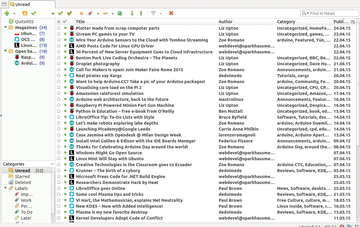 Figure 1: The QuiteRSS interface is similar to that of a mail client with a sidebar and an area including the news feeds.
Figure 1: The QuiteRSS interface is similar to that of a mail client with a sidebar and an area including the news feeds.
The term RSS reader actually falls somewhat short. Apart from RSS, the Atom format has become popular over the years, so much so that most readers also support it. Both formats are based on the XML protocol. You can also pull several feeds together using the OPML format [2].
QuiteRSS is software that runs on a local PC. It's written in C++ and is based on the Qt framework that integrates well on KDE, LXQt, and Unity desktops. Its range of functions and look-and-feel rivals that of its GTK counterpart, Liferea.
In 2011, Russian developers began work on QuiteRSS and the program has become part of all major distribution repositories. It's also available for Windows and MacOS X, making it easy to exchange OPML-formatted feed lists through exports and imports. Additional packages are available for FreeBSD and Vern OS/2. Windows also has a portable version for USB sticks.
In testing, I used a specific PPA with Ubuntu 14.10, which installed the current version at the time of writing: 0.17.7. Work on the software is progressing, with a new update about every month.
To install from the PPA, do:
$ sudo add-apt-repository ppa:quiterss/quiterss $ sudo apt-get update $ sudo apt-get install quiterss
The program is very thrifty with CPU cycles and RAM resources and is, therefore, suitable for older computers, and it ran nearly flawlessly during tests over several days.
After installation through the distribution's package manager, the interface appeared very much like other programs of the kind, with the setup especially like a mail client's. On the left edge are the subscribed feeds, and under that in a separate window are Categories in which you can organize the news.
The biggest part of the window on the right contains the messages from the feeds. In the lower part, you see the full HTML view of the content, thanks to the integrated Webkit engine. As with many mail clients, you can adjust the views to show them horizontally or vertically (Figure 2).
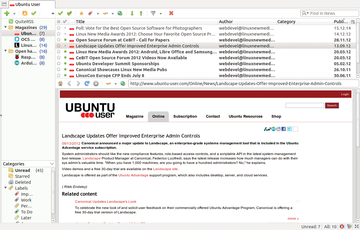 Figure 2: The integrated browser with a Webkit rendering engine lets you view complete websites in QuiteRSS.
Figure 2: The integrated browser with a Webkit rendering engine lets you view complete websites in QuiteRSS.
A small arrow in the middle of the left edge lets you toggle between collapsing the feed list to enlarge the message window or viewing it again. However, to make optimal use of the software, it's a good idea to explore the various settings.
You can find the options under Tools or with F8. Important initial decisions include whether to view messages in the integrated browser or an external one (Figure 3). The latter may be the default system browser or any other one installed.
Additional tabs let you set the system tray behavior, which usually reports the number of new feeds and gives an audible cue (Figure 4). In Feeds | General , you can set how often feeds are updated. In Feeds | Clean Up , you can configure how long the program retains feeds and what policy to follow to do the cleanup.
Other settings affect the program's appearance, such as the color scheme and preferred fonts. Another tab lets you set keyboard shortcuts.
On the Browser tab, you can also deactivate loading images if you have an older computer or a slow Internet connection. More immediately, you can block this content through an icon at the lower right corner of the interface. Next to that is an indicator to show whether Adblocker is enabled – a unique feature of QuiteRSS. You can also disable this for individual webpages without needing to go into the browser.
Pages: 5
Makagiga is an integrated solution that takes on numerous tasks in the day-to-day office setting. It also replaces several of the small tools that are part of your desktop.
Calibre lets you bring some order to your digital library. You not only can restore reading material lost on your hard drive, but you can also convert digital books into a format of your choice.
If you need an anonymous connection to the web, Tails 0.19 is just what you need. The Live system conceals all traces of surfing and mailing.
© 2024 Linux New Media USA, LLC – Legal Notice