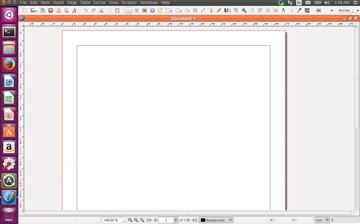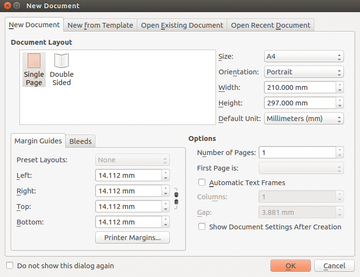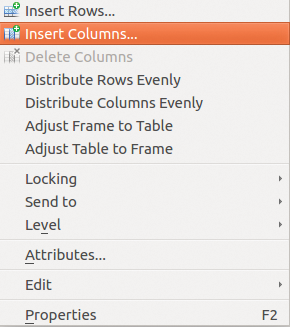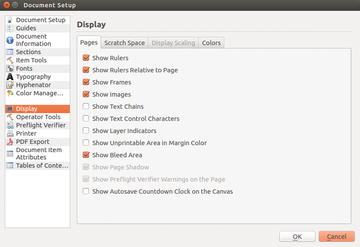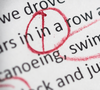Print in Progress
The open source DTP software Scribus is back on the stage with a much improved import capability for file formats and many more functions for use in the professional realm. The beta version discussed here promises good things for the future.