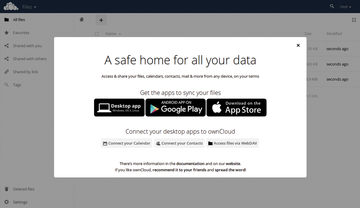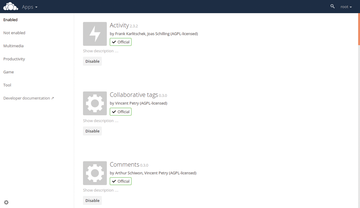Perfect setup and installation of ownCloud 9
|
Building clouds
To visit your new cloud, open http://127.0.0.1/owncloud in your browser. When the software starts up, it displays a start screen that asks for a new administrator password. There is also a warning message, which indicates that only the SQLite database is active as a backend when the software comes from the manufacturer. This can be changed by clicking on the Storage & database button and selecting MySQL/MariaDB from the entries that appear.
The routine continues on with this dialog so the user can specify a user and password for configuring the database and also a name for the new database that is to be created. After a final mouse click on close installation , a welcome message will appear with an overlay window that contains information about client software for numerous platforms.
There are data synchronization applications available as downloads for all standard operating systems. The corresponding software for mobile devices like tablets and smartphones is available in the app store [6] and on Google Play [7] (Figure 2).
Access Problems
In order to use the ownCloud interface from other computers on the intranet, the user needs to change another default setting in the software. The developers have entered just a single trusted host, localhost , in the /var/www/owncloud/config/config.php file. This means that the IP address for the server and its hostname are rerouted to the local host when they are entered and called from another machine. The server is not accessible from external clients. Therefore, the user should enter the name for the server in the trusted_domains section. This will need to be done before the user can speak to the ownCloud server from other computers in the local network (Figure 3).
 Figure 3: The user comes to a dead end when attempting to reach the server from other computers on the LAN due to a problematic setting that prevents access.
Figure 3: The user comes to a dead end when attempting to reach the server from other computers on the LAN due to a problematic setting that prevents access.
The middle area of the browser window displays several folders. These can be used as needed to store documents, images, and multimedia files. This feature is very similar to what is found on a customary file server. The software can handle multimedia formats. For example, it can play back videos in most common formats, and it is possible to view images in the browser without the need for external programs.
If you want to change the language, log in as administrator and click at the top right on the root button and select Personal in the corresponding menu. A new screen opens with options that include the setting for language underneath the profile. This is where the user can change the default setting from English to something else. The software will automatically adapt itself so that it is localized to the chosen language.
When you click on the Personal button in the upper left corner of the browser, a menu unfolds containing the files option. Click on it and a vertical bar with various options for sharing and forwarding files will open on the left-hand side of the display.
Clicking on files in the top left-hand corner opens a context menu with the additional entries Activity , Gallery , and Apps . Clicking on each of these changes the entries below depending on the context.
At the lower edge of the bar in the administrator window there is also a trash can for deleted files and folders plus a settings button, which when clicked shows a URL for enabling the WebDAV protocol in ownCloud. You can manage additional modules that expand ownCloud's features with modules for collaborative work solutions like calendars and address books [8] (Figure 4).
« Previous 1 2 3 4 Next »
Buy this article as PDF
Pages: 6
(incl. VAT)