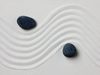The graphical diff tool Eskil is packed with features
|
VCS Integration
Eskil can be integrated into version control systems (VCS) whereby several systems are used in parallel. According to the Eskil website, the tool supports RCS, CVS, Git [2], Fossil [3], Mercurial [4], Bazaar [5], and Apache Subversion [6]. Other diff tools, such as Perforce and ClearCase, don't support these functions.
If you use more than one system in a directory, Eskil prefers the variants Git, Mercurial, and Bazaar to CVS and Subversion. Use the options -svn or -cvs to manually clear programs with the same name.
We used Git to test this feature. Start the program and click on File | Revision Diff . Next, select the local file on the right-hand side. The left view then shows the contents of the file in the VCS (Figure 6).
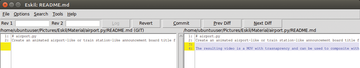 Figure 6: Eskil is compatible with several VCAs, but becomes unstable if you try to use them in parallel.
Figure 6: Eskil is compatible with several VCAs, but becomes unstable if you try to use them in parallel.
You can also transfer changes from Eskil to the VCS. To do this, click Commit , and enter a comment in the new window that opens. Next, close the input with Commit , and then click File and Redo Diff . Both views will now show no differences.
You can also do this the other way round: If you want to modify local data, click on Revert . The content will then correspond to that of the VCS. View this with File | Redo Diff to update.
Conclusion
Eskil is a small, fine tool for all tasks related to comparing files and directories. While there is some room for improvement, it performed so well in our tests, that it is perfectly suitable for everyday use.
Tip
During testing, when comparing directories, we found starting from the shell was fastest.
Infos
- Eskil: http://eskil.tcl.tk
- Git: https://git-scm.com
- Fossil: http://www.fossil-scm.org/index.html/doc/tip/www/index.wiki
- Mercurial: https://www.mercurial-scm.org/
- Bazaar: http://bazaar.canonical.com/en/
- Apache Subversion: https://subversion.apache.org/
« Previous 1 2 3 Next »
Buy this article as PDF
Pages: 5
(incl. VAT)