Using SiriKali to encrypt data via the GUI
|
CryFS: An Example
I chose CryFS for testing with the goal of determining compatibility with the ownCloud service. According to its developers, the tool works together with every service that synchronizes data with a local client.
CryFS has its origins in a 2015 college thesis written by developer Sebastian Messmer at the Karlsruhe Institute for Technology. As with the other candidates, this tool is based on the Filesystem in Userspace (FUSE) kernel module in order to shift the necessary filesystem drivers from the kernel space to the userspace. This approach makes it possible for end users to maintain and administer filesystems.
You can select only one of the your preinstalled encryption types, so you will have to install CryFS for this example to work. When you select the corresponding option under Create Volume , a dialogue will appear. Now you can enter a name for the folder or the file that is to be encrypted. Then, you select the corresponding object in the file tree (Figure 2).
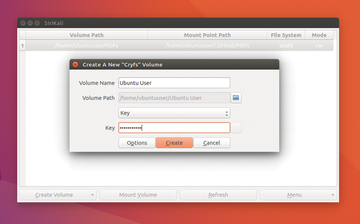 Figure 2: Setting up a CryFS volume only requires a few inputs, such as the name for the corresponding directory.
Figure 2: Setting up a CryFS volume only requires a few inputs, such as the name for the corresponding directory.
You have several possibilities with respect to the key. You can either enter it manually, or you can use a previously set up encryption file. You will need to share the location of this file with SiriKali. Alternatively, you can use the integrated keyring or the wallets from Gnome and KDE. The software displays encrypted files and folders in the main window. You can show and hide these as desired (Figure 3).
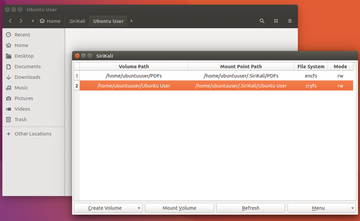 Figure 3: The volume that has been created can then be seen in the application's main window. It comes with the corresponding options for mounting and unmounting the drive.sponding directory.
Figure 3: The volume that has been created can then be seen in the application's main window. It comes with the corresponding options for mounting and unmounting the drive.sponding directory.
I encrypted and deposited the Ubuntu User folder and several files plus other items in the ownCloud sync file. The folder appears in the ownCloud server's browser view. As intended, it contains the individually encrypted files (Figure 4). Tests performed with both gocryptfs and securefs achieved the same results.
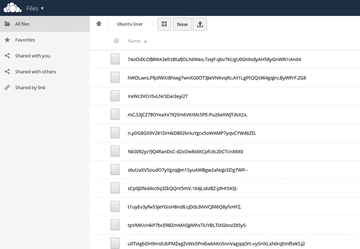 Figure 4: After synchronizing with the ownCloud server, the user will see the encrypted files that are on the server in the browser. The software even made the names for the files unrecognizable.
Figure 4: After synchronizing with the ownCloud server, the user will see the encrypted files that are on the server in the browser. The software even made the names for the files unrecognizable.
Conclusion
SiriKali reveals itself as a useful piece of software for users who want a graphical interface for tools that actually work on the command line. Although the GUI does not offer access to all of the options available in each application, you can use many of the most essential options. If you need more, the man page for each of the applications explains all of the options and parameters. Encrypting contents for services like Dropbox and ownCloud works reliably, as the data gets to the server in encrypted form.
The inconvenience caused by the SiriKali developers not delivering the individual backends along with the tool is understandable, since the effort required to maintain and update every system would be too much. A more thorough comparison of the encryption tools used here is found on the gocryptfs website [11]. The developers for CryFS also compare their software with the competition [12].
Infos
- SiriKali: https://mhogomchungu.github.io/sirikali/
- CryFS: https://www.cryfs.org/howitworks
- EncFS: https://en.wikipedia.org/wiki/EncFS
- gocryptfs: https://nuetzlich.net/gocryptfs/
- securefs: https://github.com/netheril96/securefs
- Repositories: http://software.opensuse.org/download.html?ome%3Amhogomchungu&package=sirikali
- Download CryFS: https://www.cryfs.org/#download
- Security audit for EncFS: https://defuse.ca/audits/encfs.htm
- Download gocryptfs: https://github.com/rfjakob/gocryptfs/releases
- Download securefs: https://github.com/netheril96/securefs
- Comparing gocryptfs: https://nuetzlich.net/gocryptfs/comparison/
- Comparing CryFS: https://www.cryfs.org/comparison
« Previous 1 2 Next »
Buy this article as PDF
Pages: 3
(incl. VAT)





