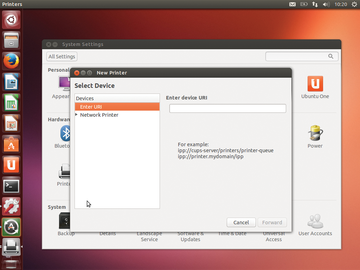Q&A Ubuntu contributor Mike Basinger
|
Printer Setup
Question: Hello, Mike, First of all, I must warn you that I am totally new to Ubuntu.
The thing is I have an Epson Stylus SX235W that worked fine under Windows XP. I recently installed Ubuntu 12.04 LTS and I don't know how to install the drivers. Epson told me to download several files (Listing 1), which I have done, but I don't know what to do with them or how to proceed.
Listing 1
Printer Files to Download
iscan-network-nt_1.1.0-2_i386.deb iscan-network-nt_1.1.0-2_amd64.deb epson-inkjet-printer-201108w_1.0.0-1lsb3.2_i386.deb epson-inkjet-printer-201108w-1.0.0-1lsb3.2.src.rpm epson-inkjet-printer-escpr-1.3.0-1lsb3.2.src.rpm epson-inkjet-printer-escpr_1.3.0-1lsb3.2_amd64.deb
Please help me. George
Answer: George, In Ubuntu, you can install a .deb file by double-clicking on it. You can ignore the .rpm files; they are for Red Hat Linux-based distributions. I did find an AskUbuntu [4] post that describes in detail how to install your printer/scanner.
To configure the Wi-Fi printer, you have two choices: You can use the Epson disk and set it up through Windows, then watch in your access point or router to see the IP that the printer received. Or, you can use a router with OTS (or WTS) feature (a button you push to set up a secure network):
- Press the OTS/WPS button on your wireless router.
- Within 30 seconds, press and hold the Wi-Fi button on the printer until the Wi-Fi light on the printer starts flashing.
- The light will turn steady green when connected.
- Check the router interface (presumably web interface) for the IP assigned to the printer.
- Now in Ubuntu, go to Printers | Add Printer | Find a Network printer, and your printer should be there (Figure 1).
If you don't find the right driver – or for a better one – you can download it from Avasys [5] and install it with:
sudo dpkg -i *.deb
To install the Wi-Fi scanner, you need to install some dependencies and iScan.
- Download and install dependencies (libltdl3 and xsltproc):
sudo dpkg -i libltdl3* sudo apt-get install xsltproc
- From the Avasys website [6], select "All in Ones" and the "Epson Stylus NX230/SX235W/TX230W/TX235W" under Image Scan! for Linux. Select Ubuntu at the bottom part of the page and then click Next.
- Download the network plugin, data package, and core package depending on your platform (x86 for 32-bit or AMD64 for 64-bit).
- Install the deb package:
dpkg -i iscan*.deb
If you connect to the scanner by wireless connection, then, to configure Sane as a back end, you need to edit /etc/sane.d/epkowa.conf. Insert net <printer_ip> (where printer_ip is the wireless IP of the printer/scanner) and then save.
If you connect to the scanner by USB, do this to configure Sane as a back end:
echo 'SUBSYSTEMS=="usb", ATTRS{idVendor}=="04b8", ATTRS{idProduct}=="0885", \
ENV{libsane_matched}="yes", GROUP="scanner"' | \
sudo tee -a /etc/udev/rules.d/40-scanner.rulesAnd you're done.
Infos
- Get the latest Ubuntu release: http://www.ubuntu.com/download/desktop/install-desktop-latest
- Canon driver: http://support-au.canon.com.au/contents/AU/EN/0100412601.html
- Ubuntu Launchpad: https://launchpad.net/
- How to install an Epson SX235W: http://askubuntu.com/questions/147775/installation-of-wifi-epson-sx235w-4in1-printer-scanner-on-ubuntu-12-04-64-b
- Epson printer driver: http://avasys.jp/eng/linux_driver/download/lsb/epson-inkjet/escp/
- Epson scanner driver: http://avasys.jp/eng/linux_driver/
« Previous 1 2 3 Next »
Buy this article as PDF
Pages: 2
(incl. VAT)