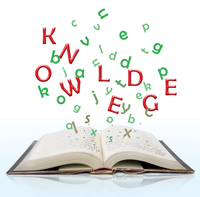Text Master
In Linux, the need for text processing programs is a big one: System configuration, system management, and data exchange all use text-based files. With Awk, you have a powerful tool at your fingertips for text editing and targeted modification.