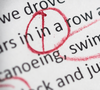Scribus 1.5 is becoming the best open source DTP program
|
Desktop publishing (DTP) is one of the core uses of the PC. Ten years ago, even novice computer users could put together documents with Microsoft Word and decorate them with clipart. The expectations have changed so that now even beginners try to create professional-looking presentations. Graphic artists can now create flyers and brochures on a home computer. This may not always lead to spectacular results, but when good aesthetics, creativity, and appropriate tools come together then good results are inevitable.
Scribus is a tool suited for the task of desktop publishing. This open source program was years ago the first to promise DTP functions, which were then only known among professionals in the field. As users of the first version of Scribus can attest, not everything worked. However, years of development work and the dedication of the developers to stabilizing the software are now bearing fruit.
Scribus does not offer every function that tools such as Adobe InDesign can handle. This doesn't change the situation much because the large professional tools include many functions that are easy to do without when confronted with straightforward DTP tasks.
[...]
Buy this article as PDF
Pages: 5
(incl. VAT)