Testing the Vivaldi web browser
Many users still mourn the original Opera browser [1] with its distinctive qualities. By 1996, the browser had captured a two percent market share, which it kept until the end of 2012. The percentage points in market share actually stood at six to eight percent for websites attracting technology aficionados. The usage statistics were the same for the Linux version although neither Opera, nor Vivaldi [2], are open software.
Opera maintained its own HTML rendering engine in the form of Presto; it also had an integrated mail client and was generally convincing with its original ideas.
Thus, some people still use the last complete version 12.16, even though current security concerns now make this highly impractical. Additionally, there has been no stable version for Linux up to Opera 26 since it reappeared.
Two projects have capitalized on these circumstances. Otter Browser [3] appeared in the middle of 2014, competing to become the heir of Opera 12. However, this was an understaffed open source project, and it's still not a good idea to use this browser.
The second project is called Vivaldi and, at the beginning of 2015, it looked to be the resurrection of the old Opera. Vivaldi was started by Jon S. von Tetzchner, the co-founder and former CEO of the old Opera browser.
Tetzchner's current involvement with the Vivaldi project has caused many friends of the old Opera to take note, and the first versions have raised the hopes that the old Opera features are returning under a different name.
Solid Fundamentals
Vivaldi generally serves more discerning users whose computer time is spent mainly on a web browser for either professional or personal reasons. The project supports the demanding preferences of such users with optional keyboard controls, and the configuration can be closely adapted to their workflow. Moreover, Vivaldi includes its users in the project by offering them a wish list of functions [4].
The project currently offers its software for Linux, Mac OS X, and Windows. The development has been fairly rapid up until now even though the team – put together and paid out of pocket by Tetzchner – is rather small. As a result, not all of the planned functionality has found its way into the browser. Specifically, the mail client and cross-device synchronization are among those features yet to be implemented.
This article describes the third "Technical Preview" of Vivaldi, which appeared at the end of April. The preview can be downloaded from the Vivaldi project website [5] where 32-bit and 64-bit versions for Linux DEB and RPM packages are available.
First Start
Vivaldi uses the Google open source rendering engine Blink. For legal reasons, it was not possible to use Presto, the earlier, proprietary engine of Opera. A large part of the settings dialog also comes from Chrome – for example, the two plugins Chrome PDF Reader and Pepper Flash. When the browser starts up, it appears with a unique and colorful address bar (Figure 1).
 Figure 1: Unique but not impractical. The Adaptive Interface function colors the address bar in the predominant color of the CSS of the displayed web page.
Figure 1: Unique but not impractical. The Adaptive Interface function colors the address bar in the predominant color of the CSS of the displayed web page.
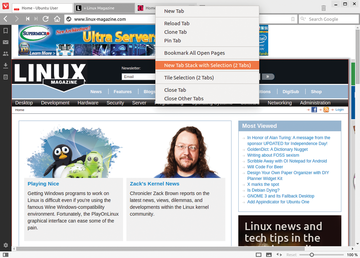 Figure 2: Vivaldi has a grouping function that can group numerous open tabs together and make administration easier.
Figure 2: Vivaldi has a grouping function that can group numerous open tabs together and make administration easier.
The software also lets you manually add more tabs to the stack (Figure 2). When you right-click on the stack and select Tile tab group from the context menu, the pages will be uniformly distributed in the browser window (Figure 3). You can determine the format for this with the Tile representation icon found in the middle of the status bar.
 Figure 3: When requested, Vivaldi uniformly distributes web pages that are grouped together in the browser window.
Figure 3: When requested, Vivaldi uniformly distributes web pages that are grouped together in the browser window.
Opera Is a Forerunner
When you open a new tab by either clicking on the plus sign at the right end of the tab bar or by typing Ctrl+T, a "speed dial" containing nine windows appears. Eight of these are already assigned to popular sites like Facebook, Twitter, and the Vivaldi homepage (Figure 4). These pre-assigned pages can be deleted as desired.
 Figure 4: Like Opera, Vivaldi displays pre-assigned websites on its "speed dial" start page. You can change the selection of sites to suit your preference.
Figure 4: Like Opera, Vivaldi displays pre-assigned websites on its "speed dial" start page. You can change the selection of sites to suit your preference.
The status bar on the lower edge of the display screen has other interesting functions. You can prevent the loading of images or only show images that have already been saved.
Next to the status bar is a Website actions button, which takes you to actions that are generally useful for the web page you currently display. For example, you can look at a page in black and white, shades of gray, sepia, inverted, or blurred. Some of the entries such as 3D mode do not yet work.
A slider to the far right of the status bar lets you smoothly increase the size of the page contents by up to 500 percent, including images which are specially smoothed. Vivaldi offers Google as the default search engine. You can change the default in the search engine field to the top right.
In addition to DuckDuckGo and Startpage, you will also find searching on Wikipedia, Amazon, and eBay, and Wolfram Alpha, a scientific semantic search engine. However, the browser still doesn't let you select a search engine for highlighted text via search using in the context menu.
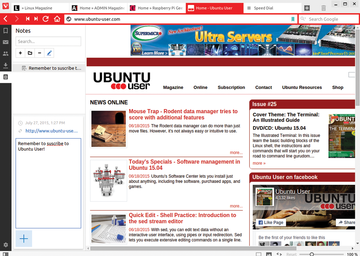 Figure 5: Vivaldi's note-taking function on this panel lets you keep reminders and selected URLs and files.
Figure 5: Vivaldi's note-taking function on this panel lets you keep reminders and selected URLs and files.
Keyboard Shortcuts
Keyboard users know how to appreciate the many predefined keyboard shortcuts that can be created in settings under Navigation | mouse and keyboard . To make the keyboard shortcuts and the list of open tabs appear, you can simply press F2 (Figure 6).
 Figure 6: You can call up the "filter shortcuts" dialog with F2. The window shows the list of open tabs and the available keyboard shortcuts.
Figure 6: You can call up the "filter shortcuts" dialog with F2. The window shows the list of open tabs and the available keyboard shortcuts.
The integrated task manager borrowed from Chrome (Shift+Esc) is a practical and helpful tool when working with many open tabs. One right-click on the entry lets you perform a fine-grained search for possible memory leaks. The same developer tools as in Chrome are available here.
Conclusion
The Vivaldi project arrived on the public stage with the goal of becoming a "better Opera." The new browser still has some shortcomings that developers need to work on, but the project is heading in the right direction. The relatively sluggish browser startup needs fine tuning.
Once the browser is running though, Vivaldi opens web pages in a flash. Aside from the short supply of extensions and the slow startup speeds, Vivaldi is not lagging far behind Chrome. Additionally, it offers some useful functions that Chrome does not have.
The browser does lack an email client and this is a significant shortcoming. However, there is already a suitable reference to an email client in the side panel.
Because Opera's turbo mode (which would deliver web pages in compressed format) requires a distributed server infrastructure, users will probably be waiting for some time yet for the appearance of this feature. On the other hand, the developers are already implementing user demands for HiDPI support for retina displays and 4K monitors.
Vivaldi has already been localized into 40 languages [7]. An advantage that should not be overlooked is the active community that exchanges information in the forum [8] and in IRC channels.
As a result, more than 100 people from more than 30 countries participated in the localization effort. This is remarkable for such a young project and speaks to the hope that the Opera fan base and new users will be happy with the outcome.
Infos
- Opera: http://www.opera.com
- Vivaldi: https://vivaldi.com
- Otter Browser: http://otter-browser.org
- Vivaldi user survey: http://vivaldi.net/surveys/index.php/survey/index
- Downloading Vivaldi: https://vivaldi.com/download/
- Markdown: http://de.wikipedia.org/wiki/Markdown
- Vivaldi localizations: https://vivaldi.net/en-US/blogs/teamblog/item/23-localisation-news
- Vivaldi forum: https://vivaldi.net/de/forums