In One Shot
The easiest way to save space for digital videos is to reach for Avidemux and convert them with just a few mouse clicks.
|

Lead Image © bioraven, Fotolia.com
The easiest way to save space for digital videos is to reach for Avidemux and convert them with just a few mouse clicks.
The Avidemux [1] video editor comes from a different era than today's dominant multitrack editing programs. The nonlinear approach is undoubtedly better for editing and creative effects. But, if you want to just cut the ends of videos, convert them to another format, or apply effects to the entire clip, multitrack editors are overkill. Simple tasks like that are easier to handle with the linear and single-track aspect of Avidemux (Figure 1).
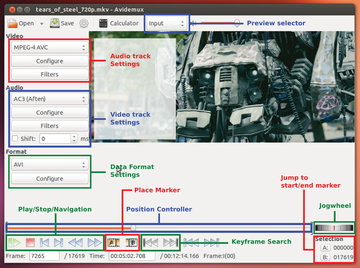 Figure 1: The cutting functions and number of effects in the linear Avidemux editor are meager compared with those of nonlinear multitrack editors; yet, the program can handle many file formats and codecs and converts easily and quickly.
Figure 1: The cutting functions and number of effects in the linear Avidemux editor are meager compared with those of nonlinear multitrack editors; yet, the program can handle many file formats and codecs and converts easily and quickly.
Avidemux also recognizes more video formats and codecs than most other specialized editors. If you're familiar with the old Windows program VirtualDub [2], you'll immediately feel at home with the Linux program that's been active since 2002 on SourceForge. Picking up Avidemux for the first time is easier than learning the much more complex applications with a nonlinear design.
[...]
Pages: 4
A correct choice in an editing program can save you a lot of headaches when working with video clips. We compare several applications to help you choose the tool that's right for you.
Bring your videos into the limelight and turn your recordings into minor works of art with the OpenShot editing tool.
We compare seven free video editing programs, including Cinelerra, Flowblade, Kdenlive, Kino, Lightworks, LiVES, and Shotcut.
In today's world, making a video clip using your smartphone or a low-cost digital camera is easy. The video editing programs Pitivi and OpenShot let you put together a film out of individual clips.
Screencasts are ideal for online presentations and demonstrating a particular desktop function. With SimpleScreenRecorder, you can create professional-looking screen videos.
© 2026 Linux New Media USA, LLC – Legal Notice