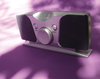Writing clearer Bash scripts
|
Bash scripts help rename files, sort a large address list, or execute other similarly tedious tasks. Scripts created under pressure can often look garbled (see Listing 1 for a prime example). Quick hacks may have their place, but they are often confusing and might be totally unclear a week later. For this reason, many users don't share their scripts, feeling they are not up to par. All this contributes to making such scripts hard to expand or change down the road.
Regulator
For these reasons it's best to structure, format and, above all, comment your Bash scripts from the outset. Some guidelines can be helpful, such as the one from Google [1] or the handy PDF booklet written by Fritz Mehner [2] that you can print and keep by you computer (Figures 1 and 2). Whether you choose a commercial style guide or one from academia, the basic guidelines are the same.
Your script should always identify the shell it is using at the beginning. If the script uses Bash functions, include #!/bin/bash on the first line. That way, systems that don't use Bash as the default shell, but have it installed, can still use it.
[...]
Buy this article as PDF
Pages: 4
(incl. VAT)