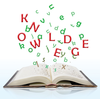Basics for running your own scripts
|
The ./ character duo – a dot-slash – should be familiar to most experienced Linux users as a command prefix. However, Linux beginners may have a tough time getting used to it when running a program or script from the current shell directory. What's behind this cryptic practice, and why is it always necessary? I will shed a little light on the topic in this article.
Before I dive into the matter, I'll step back and talk a little about the Linux shell and the $PATH environment variable. A shell is essentially a simple program providing a text interface for entering commands that the shell ultimately executes. Apart from the widespread Bash Bourne shell, there are other, simpler ones such as the Zsh shell. However, I will be focusing on the Bash shell exclusively.
When calling a command, the shell executes either a built-in one or starts an executable program or script that's located somewhere on your hard drive. The first group includes command such as cd , echo , kill , or alias . These are part of the shell itself and don't require an independent program file. In contrast, executable programs such as mv and less or larger applications such as gedit or firefox are mostly included as program files in the /usr/bin/ directory.
[...]
Buy this article as PDF
Pages: 2
(incl. VAT)