Going Mobile
At this year's Consumer Electronics Show, Canonical showed Ubuntu on a smartphone for the first time. Does this concept have a future?
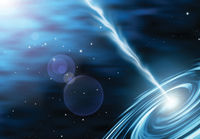
© wuruiyun - 123RF.com
At this year's Consumer Electronics Show, Canonical showed Ubuntu on a smartphone for the first time. Does this concept have a future?
With Ubuntu, Canonical has had in its portfolio one of the most successful Linux distributions for end users on the desktop or notebook. Thanks to the semi-annual release cycle, the company provides a constantly updated distribution that is easy to install and configure. Now the company wants to expand into "Ubuntu on Smartphones." We took a close look at the Ubuntu phone Canonical presented at this year's Consumer Electronics Show (CES) in Las Vegas.
Canonical demonstrated its newest offspring on a commercial Galaxy Nexus from Samsung that runs on a 1GHz dual-core processor. Canonical considers this phone, with a Cortex A9 and more than 512MB of RAM, as its entry-level device. Only smartphones with quad-core CPUs and more than 1GB of RAM provide sufficient power to run Ubuntu smoothly on larger displays.
In the presentation, the Nexus proved a bit overwhelmed by Ubuntu. The kind of fluid animations and transitions typical of the Android were absent on the Ubuntu Nexus. Mika Meskanen of the Canonical design team attributed the sluggish behavior to the not-so-current state of the software. Subsequent builds were to run more smoothly but had not yet fully gone through quality control by the time of CES 2013.
[...]