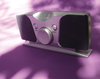Recording and sharing shell commands with Shelr
|
Do blockbusters elicit a yawn? Does the command line excite you with further possibilities? Do you want to direct your own film starring Linux commands instead of kids, cats, and dogs? Then, Shelr is what you need.
The Shelr [1] program is implemented in Ruby and is licensed under GPLv3. Shelr allows you to capture command-line activity in the form of a video and either archive it as a memory aid or share it with others in a tutorial or talk. You can use the Shelr.tv [2] online service to host your screen videos in the best YouTube manner (Figure 1). Shelr.tv is better than YouTube because it lets you extract content from the stream and copy-and-paste it into the console.
You can set up Shelr in no time, and many distributions already feature it in their repositories. If Shelr is missing from your distro's repository, as is the case with Debian "Squeeze," simply install Ruby and RubyGems and then get Shelr, along with its dependencies, from the Ruby repository by issuing the following command:
[...]
Buy this article as PDF
Pages: 3
(incl. VAT)