Evolution
MakeHuman lets you create characters that you can integrate into Blender and other 3D applications or graphics programs.
|
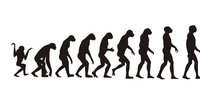
Goce Risteski – Fotolia
MakeHuman lets you create characters that you can integrate into Blender and other 3D applications or graphics programs.
Blender is a fabulous tool for creating 3D worlds. What's missing, however, are realistic human characters to populate these worlds. Of course, you can always create animated 3D characters in Blender when you need to. However, the effort can cost you your sanity, and the process is needlessly complex for many applications. Often, all you need is one or two human figures to liven up a scene, not even necessarily animated, but just standing there.
With Windows and OS X, many artists turn to Poser to create a human figure out of a standard character to fit the scene: They set the skin, hair, and clothes, make the model strike a specific pose (which gives the software its name), and they're done. Now, you can do the same with the open source software MakeHuman [1], which can be used not only with Linux but also on Windows and Apple computers. The Python-based software can be adapted to virtually any system, however, creating poses or movement does require interaction with the likewise free and open source Blender.
In Ubuntu, you can already find MakeHuman in the repositories – albeit a slightly outdated version. Therefore, you should visit the project website and download the current version, which is in .deb format and can be installed via the Software Center (Figure 1). The actual installation can take a while and requires some patience in that no progress status is provided.
[...]
Pages: 3
In this exclusive interview, Susan Spencer Conklin tells Linux Pro Magazine how she re-entered the open source world with a project that combines her programming skills with her interest in fashion. Susan explains how her vision for an open source fashion tool has expanded since she first introduced the Tau Meta Tau Physica application at the Libre Graphics Meeting in Brussels last fall.
Putting together realistic models on a computer screen can be useful and fun. LeoCAD
GDevelop, Godot, and jMonkeyEngine simplify game programming with pertinent libraries, game engines, and developer tools. They make it possible for both beginners and advanced programmers to create nifty games with minimal effort.
Linux systems are well suited for use as a robust platform for computing work and software development. When it comes to gaming, however, most people prefer Windows. Current 3D games with and without Steam support show that this is no longer the case.
GIMP by itself can already do a lot. With plugins, you can extend the free image editor with complex functions, most of which allow you to see the final results before you apply them.
© 2026 Linux New Media USA, LLC – Legal Notice