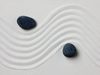Modify PDFs page by page
|
The PDF format has forced its way into being the platform-independent display format for clean-looking documents. Yet the 20-year-old file format also has a serious disadvantage: It's primarily a viewing and printout format and is not very useful for editing.
That means conventional editing programs have a difficult time, for example, extracting parts of the many magazines that exist in PDF format on the Internet to archive them. Even combining PDF files is a chore.
One remedy is the little Linux tool called PDF-Shuffler, which allows you to adapt PDF documents to your needs.
[...]
Use Express-Checkout link below to read the full article (PDF).
Buy this article as PDF
Express-Checkout as PDF
Pages: 2
Price $0.99
(incl. VAT)
(incl. VAT)